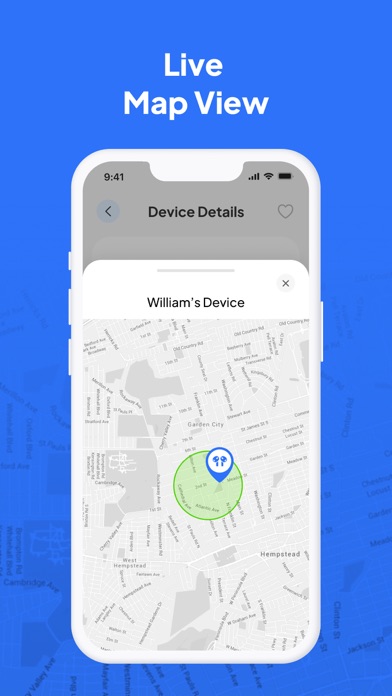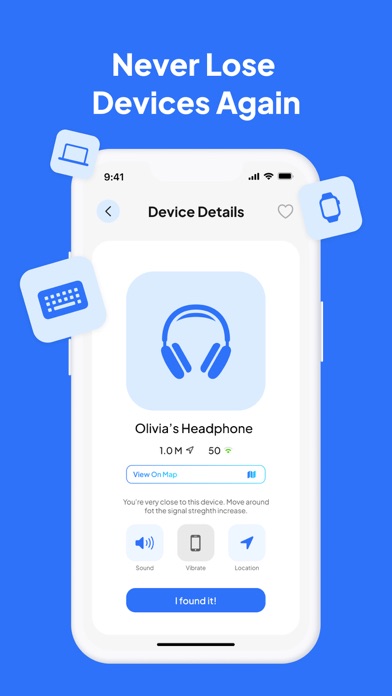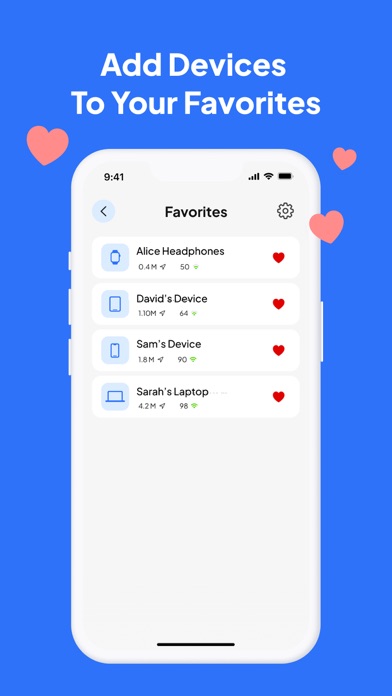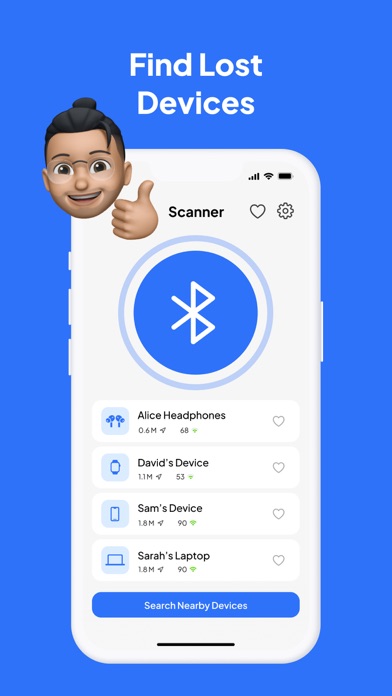
Discover the ultimate solution for locating your Bluetooth devices with ease! BluFi, the groundbreaking Bluetooth device finder app, empowers users to effortlessly track the whereabouts of their lost Phone, tablet, keys, Watch, headphones, laptop, and more. With real-time mapping capabilities, audible alerts, and vibration feedback, BluFi ensures you never waste a moment searching for your valuable gadgets again.
Track Your Bluetooth Devices in Real Time: BluFi enables you to instantly locate all your Bluetooth-enabled devices, such as Phone, tablet, keys, Watch, headphones, laptop, and more. Enjoy the peace of mind knowing their exact locations are just a tap away.
Live Mapping: Visualize the positions of your Bluetooth devices on a live map within the app. Effortlessly track their movements and quickly pinpoint their precise locations for easy retrieval.
Proximity Alerts: BluFi intelligently alerts you through voice and vibration feedback as you get closer to your lost device. Never waste time frantically searching again; let BluFi guide you to your valuable gadgets.
Customizable Settings: Tailor BluFi to suit your preferences with customizable settings. Adjust the proximity range, choose your preferred alert sounds, and personalize the app to make it truly yours.
Multiple Device Support: BluFi supports a wide range of Bluetooth devices, including Phone, tablet, keys, Watch, headphones, laptop, and more. No matter what you misplace, BluFi has got you covered.
User-Friendly Interface: BluFi features an intuitive and sleek user interface that is designed to provide a seamless experience. Effortlessly navigate through the app and enjoy the convenience of locating your Bluetooth devices with ease.
Security and Privacy: We prioritize the security and privacy of our users. BluFi ensures that your personal information and device data are safeguarded at all times.
BluFi Subscription Terms:- Your payment will be charged to your iTunes Account as soon as you confirm your purchase.- You can manage your subscriptions and turn off auto-renewal from your Account Settings after the purchase.- Your subscription will renew automatically unless you turn off auto-renew at least 24 hours before the end of the current period.- The cost of renewal will be charged to your account within 24 hours prior to the end of the current period.- When canceling a subscription, your subscription will stay active until the end of the period. Auto-renewal will be disabled, but the current subscription will not be refunded.- Any unused portion of a free trial period, if offered, will be forfeited when purchasing a subscription.
BluFi Terms:Terms of Service: https://www.blufi.app/terms-of-use/Privacy Policy: https://www.blufi.app/privacy-policy/
Do you have a feature request you would like to see in a future version of BluFi? Please feel free to contact us at [email protected]